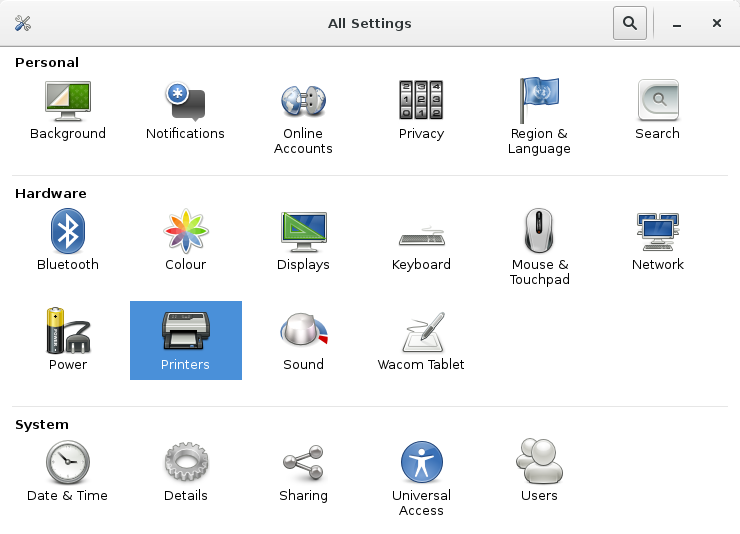This week, we wanted to setup a printer on a colleague's computer, it worked on CUPS web interface (http://localhost:631), but Gnome control center was freezing when we tried to access the printer configuration.
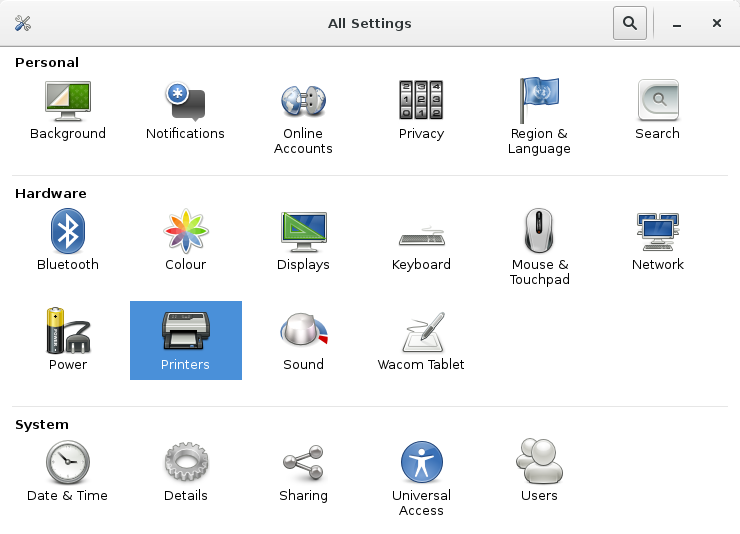
How can you get a clue about what's going on?
GDB might be a bit of an overkill, even if your distribution provides you with Gnome's source code and debug information.
But strace can be helpful!
$ strace gnome-control-center
execve("/usr/bin/gnome-control-center", ["gnome-control-center"], [/* 37 vars */]) = 0
brk(0) = 0x1ee9000
access("/etc/ld.so.preload", R_OK) = -1 ENOENT (No such file or directory)
open("/etc/ld.so.cache", O_RDONLY|O_CLOEXEC) = 3
fstat(3, {st_mode=S_IFREG|0644, st_size=264676, ...}) = 0
mmap(NULL, 264676, PROT_READ, MAP_PRIVATE, 3, 0) = 0x7f7486506000
[...]
<click on 'Printers'>
[...]
connect(15, {sa_family=AF_INET, sin_port=htons(631), sin_addr=inet_addr("192.168.1.25")}, 16) = -1 EINPROGRESS (Operation now in progress)
fcntl(15, F_SETFL, O_RDWR) = 0
poll([{fd=15, events=POLLIN|POLLOUT}], 1, 250) = 0 (Timeout)
poll([{fd=15, events=POLLIN|POLLOUT}], 1, 250) = 0 (Timeout)
Here it is, Gnome tries to connect to a network address, and the data polls are timing out.
In fact, the colleague had configured it system to connect to the company CUPS server, which was not reachable from our lab, and Gnome tries again and again to connect to this address, unsuccessfully.
To go one step further, and find where Gnome picks this address, you can check what files the program opens:
$ strace -e open,connect gnome-control-center
[...]
open("/home/kevin/.cups/client.conf", O_RDONLY) = -1 ENOENT (No such file or directory)
open("/etc/cups/client.conf", O_RDONLY) = 15
open("/home/kevin/.cups/client.conf", O_RDONLY) = -1 ENOENT (No such file or directory)
connect(15, {sa_family=AF_INET, sin_port=htons(631), sin_addr=inet_addr("192.168.1.25")}, 16) = -1 EINPROGRESS (Operation now in progress)
Bonne pioche, /etc/cups/client.conf is opened right before the connect call, easy peasy! (but it's not always that simple ;-)
$ cat /etc/cups/client.conf
# see 'man client.conf'
#ServerName /run/cups/cups.sock # alternative: ServerName hostname-or-ip-address[:port] of a remote server
ServerName 192.168.1.25
(I knew it, I just changed it 5 mins ago to recreate the problem!)
Different problem, same solution, I use open2300 to access the data of my weather station. I usually access it from the raspberry pi that I setup last year, but today I need to connect it to my desktop computer ... and it doesn't work:
$ ./interval2300 0 0
Unable to open serial device /dev/ttyUSB1
indeed, the weather station is on ttyUSB0, not ttyUSB1. Quick and dirty solution is cd /dev; sudo ln -s ttyUSB0 ttyUSB1, but that disappear on reboot (and I asked myself not to create a udev rule for that!). So, I had to understand where open2300 takes that file name: strace, there you go!
$ strace -e open ./interval2300 0 0 1 ?
open("/etc/ld.so.cache", O_RDONLY|O_CLOEXEC) = 3
open("/usr/lib/libm.so.6", O_RDONLY|O_CLOEXEC) = 3
open("/usr/lib/libc.so.6", O_RDONLY|O_CLOEXEC) = 3
open("open2300.conf", O_RDONLY) = -1 ENOENT (No such file or directory)
open("/usr/local/etc/open2300.conf", O_RDONLY) = -1 ENOENT (No such file or directory)
open("/etc/open2300.conf", O_RDONLY) = 3
open("/dev/ttyUSB1", O_RDWR|O_NONBLOCK) = -1 ENOENT (No such file or directory)
Unable to open serial device /dev/ttyUSB1
+++ exited with 1 +++
Tree calls for dynamic libraries, and three for configuration file (current directory, /usr/local/etc, both missing, and finally /etc/open2300.conf is found). Thanks again strace!
 (gdb) break *0x972
(gdb) break *0x972