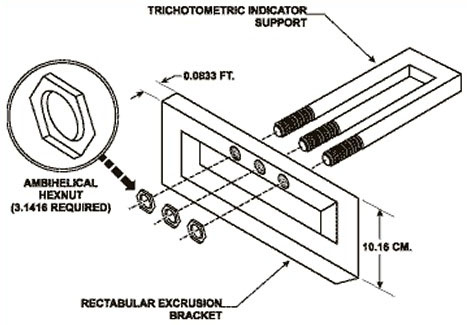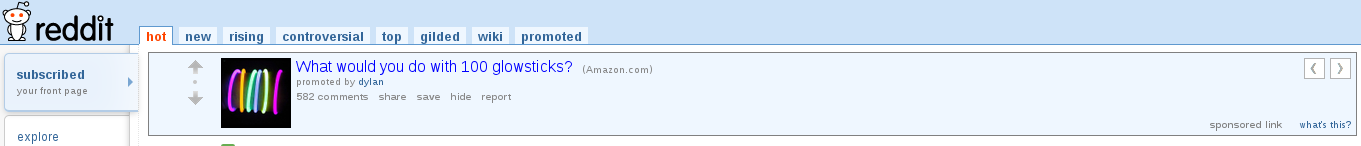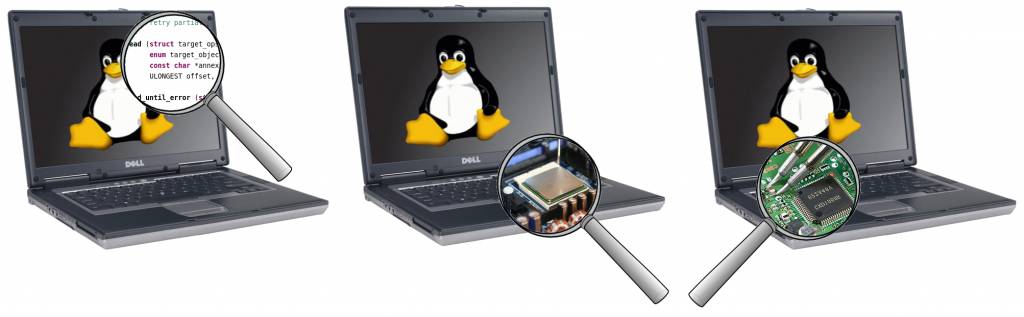What I Like with *nix OSes, II : Free and Open Source Software
Wednesday, March 04, 2015 - No comments
In my previous post on what I like with *nix OSes, programmability and composability, I didn't mention one point that is globally orthogonal, but still participates to programmability aspect: the is a very large set of Free, Libre and Open Source Software (FLOSS). I don't contribute much to these projects (I'd like to but I lack time, I already spend too much time working on my own projects), but in "exchange", I do my best to show (to myself mainly) that the FLOSS ecosystem is mature enough to use it daily. I won't say I use it exclusively, but anytime I can choose, I favor FLOSS software and FLOSS-friendly hardware.
Why would I crack (or pay for) an application when someone happily made it for free? Nowadays, after quite a longtime in this mindset, I'm honestly surprised and astonished when I hear someone saying, "I use a cracked version; I can find you a crack for that tool". In my computing world this doesn't make sense anymore!
At the end of my PhD thesis redaction, I tried to enumerate the FLOSS tools I used my research work, and during the redaction of the manuscript:
- GDB: The GNU Project Debugger, my main research tool;
- The Linux Kernel,
- Fedora Project Homepage) and ArchLinux) distributions,
- i3 - improved tiling window manager ,
- GCC, the GNU Compiler Collection - GNU Project - Free Software Foundation (FSF),
- GNU Emacs - GNU Project - Free Software Foundation (FSF) text and code editor,
- LaTeX -- A document preparation system,
- rxvt-unicode terminal emulator,
- Zsh interactive shell,
- Dia diagram editor,
- Evince - Simply a document viewer,
- Firefox - Free Web Browser - Mozilla,
- Eclipse - The Eclipse Foundation open source community website.,
- Python Programming Language,
- Java/Hotspot (Oracle HotSpot Group) programming language and environment,
- ... and certainly many others I forgot!
Let me also give a practical example of why I FLOSS tools:
Simple/single SSH-based Sign-on
One month ago, I read this article on Hacker News: Signing in to websites with SSH. Although what they discuss is too advanced for my needs, I loved the idea, and I wanted it in some the tools I use.
Step 1: ssh connection
cat >> ~/.bashrc << EOF
ssh_connect_me () {
ssh 0x972.info /home/kevin/.ssh_log_me
}
EOF
Step 2: remember ssh connection
cat > ~/.ssh_log_me << EOF #!/bin/bash WHERE=/var/www/alternc/k/kevin/.ssh_autologin echo $SSH_CONNECTION | cut -d" " -f1 > $WHERE echo 'Logged in !' $(cat $WHERE) EOF chmod u+x ~/.ssh_log_me
Step 3: adapt tools for autologin
// autologin for SSH authenticated ips
$AUTOLOGIN_FILE = "/var/www/alternc/k/kevin/.ssh_autologin";
$autologin = FALSE;
if (file_exists($AUTOLOGIN_FILE)
//&& (time() - filemtime($AUTOLOGIN_FILE)) < 60*60*12 // file is newer than 12h
&& $_SERVER["REMOTE_ADDR"] == str_replace("\n", "", file_get_contents($AUTOLOGIN_FILE))) {
$autologin = TRUE;
touch($AUTOLOGIN_FILE);
$_POST['nom_utilisateur'] = $GLOBALS['identifiant'];
$_POST['mot_de_passe'] = $GLOBALS['mdp'];
}
// autologin for SSH authenticated ips
$AUTOLOGIN_FILE = "/var/www/alternc/k/kevin/.ssh_autologin";
if (file_exists($AUTOLOGIN_FILE)
// && (time() - filemtime($AUTOLOGIN_FILE)) < 60*60*12 // file is newer than 12h
&& $_SERVER["REMOTE_ADDR"] == str_replace("\n", "", file_get_contents($AUTOLOGIN_FILE)))
{
touch($AUTOLOGIN_FILE);
$this->loggedin = true;
}
That's nothing complicated, but quite convenient for me! Each time my IP changes, I run ssh_connect_me, and I'm logged in immediately. I'm not sure how secure it is, I'm got daily backups for both databases and nothing confidential accessible to them, so I guess this is safe enough. I initially put a time limit, but I don't see any real interest after all.
 (gdb) break *0x972
(gdb) break *0x972