HTML Trick: Show Hidden Password
Have you ever been stuck with password that you web browser knows, but you can't remember it? like that, it's here, but behind the dots ...
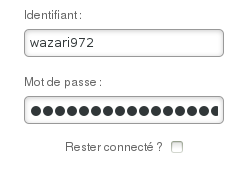
The normal way to proceed (in Firefox) in to go to [Preferences|about:preferences] > [Security|about:preferences#security] > Saved passwords, and lookup your password.
The "hacker" way is quicker, but requires a bit of HTML knowledge (but not that much ^^), as well as new web-dev tools, like Firefox's Element Inspector. Right click on your password field, inspect element:

Now you see the source of your web-page. Locate the <input type='password'/> element, and ... delete/edit the field type='password'. That's it ! It's not a password field anymore, so the web-browser doesn't hide it!
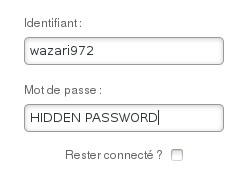
Easy peazy :-)
If you're bored with a moving image or text, or an advertisment, you can do the same to get rid of it, that's quite efficient! Just pay attention to what you delete, it's easy to remove the entire page if you delete a top-level element ;-)
 (gdb) break *0x972
(gdb) break *0x972